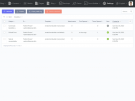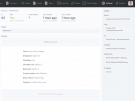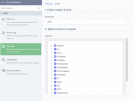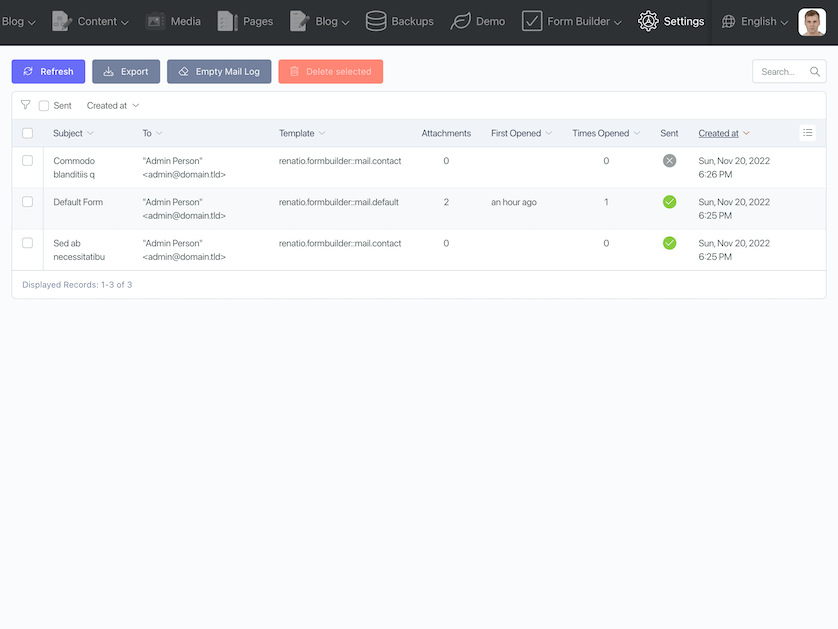Mail Log Plugin
Demo URL: https://october-demo.renatio.com/backend/backend/auth/signin
Login: maillog
Password: maillog
View mail messages with their recorded time and details.
Plugin automatically logs all outgoing emails send through your October CMS project after installation. This is very useful when you need to check user received important email or just check if emails are send successfully.
Features
- Log all outgoing emails
- Track user open clicks
- Automatically prune old mail logs
- Work out of the box
Why is this a paid plugin?
Something that is free has little or no perceived value. Users do not commit to free products and only use them until something else looks nice and is free comes along. When I invest my time in the development of a new plugin I commit to supporting and maintaining it. I ask my customers to do the same. I do not make money from this plugin by advertisements, upgrades or additional services like hosting or setup.
Did you know that 30% of your purchase or donation goes to help fund the October Project?
My plugins take many hours to develop (40-120+) and even more hours to document and maintain. My paid plugins have to pay for both this time, and the time I am spending on free plugins and less successful paid plugins. This means that it will take even a successful plugin years to become profitable. Please consider buying an extended license if you want me to continue to maintain these plugins for the very small fee I ask in return or hire me for adding functionality that you feel is missing but valuable.
Like this plugin?
If you like this plugin, give this plugin a Like or Make donation with PayPal.
My other plugins
Please check my other plugins.
Support
Please use GitHub Issues Page to report any issues with plugin.
Reviews should not be used for getting support or reporting bugs, if you need support please use the Plugin support link.
Icon made by Darius Dan from www.flaticon.com.
This plugin is also included into the following bundle
Documentation
Usage
Plugin will work out of the box after installation. It will log all mail send from October CMS.
Settings
Plugin register new Settings menu item in Settings -> Logs -> Mail Log Settings
Prune period in days
This will prune records older than specified number of days. The default value is 30 days.
Important note: For scheduled tasks to operate correctly you must set up the scheduler: https://docs.octobercms.com/3.x/setup/scheduler.html
Track open clicks
When this is feature is enabled, plugin will add invisible image to sent email to track when user opens it.
This is enabled by default.
-

Trias Nur Rahman
Found the plugin not useful on 19 Mar, 2023
Doesn't work when it has attachments. Already opened the issue on Github too, but no response.
-

Renatio author
Replied on 19 Mar, 2023
It was the issue with PHP 8.0 and composer pulling older version of symfony/mime package for Laravel, it works for PHP 8.1.
It should be fixed in v1.0.5, so please upgrade the plugin.
P.S. Please in the future wait a couple of days after reporting the issue, before writing negative review.
-

Wachem Huyge
Found the plugin useful on 8 Mar, 2023
Perfect! Does exactly what it needs to do. Keep it up!
-
| 1.0.6 |
Minor fix. Sep 25, 2023 |
|---|---|
| 1.0.5 |
Fix logging attachments for php@8.0. Mar 19, 2023 |
| 1.0.4 |
Only log template name for registered mail templates. Feb 16, 2023 |
| 1.0.3 |
Add template filter. Improve permissions. Nov 22, 2022 |
| 1.0.2 |
Docs. Nov 20, 2022 |
| 1.0.1 |
Initialize plugin. Nov 20, 2022 |