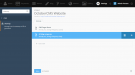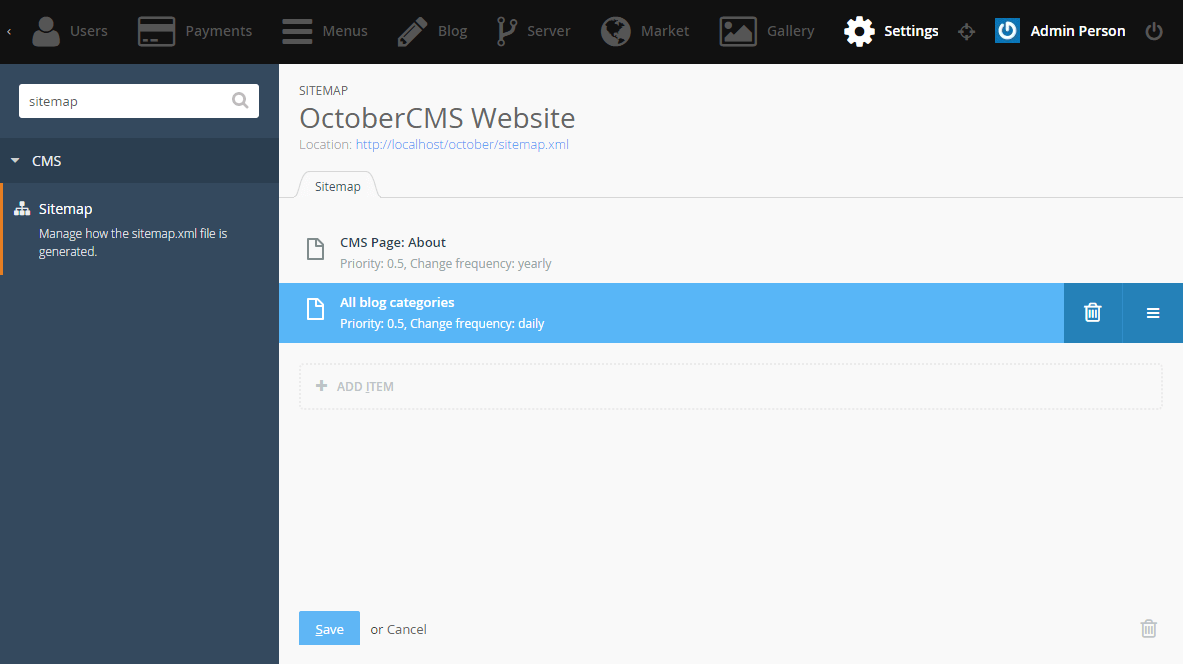This plugin will a generate sitemap.xml file in OctoberCMS based on desired CMS pages and others.
Viewing the sitemap
Once this plugin is installed and the sitemap has been configured. The sitemap can be viewed by accessing the file relative to the website base path. For example, if the website is hosted at http://octobercms.com/ it can be viewed by opening this URL:
http://octobercms.com/sitemap.xml
Managing a sitemap definition
The sitemap is managed by selecting Sitemap from the Settings area of the back-end. There is a single sitemap definition for each theme and it will be created automatically.
A sitemap definition can contain multiple items and each item has a number of properties. There are common properties for all item types, and some properties depend on the item type. The common item properties are Priority and Change frequency. The Priority defines the priority of this item relative to other items in the sitemap. The Change frequency defines how frequently the page is likely to change.
Standard item types
The available item types depend on the installed plugins, but there are three basic item types that are supported out of the box.
URL
Items of this type are links to a specific fixed URL. That could be an URL of an or internal page. Items of this type don't have any other properties - just the title and URL.
Static page
Items of this type refer to static pages. The static page should be selected in the Reference drop-down list described below.
All static pages
Items of this type expand to create links to all static pages defined in the theme.
Custom item types
Other plugins can supply new item types. For example, the Blog plugin by RainLab supplies two more types:
Blog category
An item of this type represents a link to a specific blog category. The category should be selected in the Reference drop-down. This type also requires selecting a CMS page that outputs a blog category.
All blog categories
An item of this time expands into multiple items representing all blog existing categories. This type also requires selecting a CMS page.
Definition item properties
Depending on the selected item time you might need to provide other properties of the item. The available properties are described below.
Reference
A drop-down list of objects the item should refer to. The list content depends on the item type. For the Static page item type the list displays all static pages defined in the system. For the Blog category item type the list displays a list of blog categories.
Allow nested items
This checkbox is available only for item types that suppose nested objects. For example, static pages are hierarchical, and this property is available for the Static page item type. On the other hand, blog categories are not hierarchical, and the checkbox is hidden.
CMS Page
This drop-down is available for item types that require a special CMS page to refer to. For example, the Blog category item type requires a CMS page that hosts the blogPosts component. The CMS Page drop-down for this item type will only display pages that include this component.
The following plugin extends or depends on the plugin
The following themes use this plugin
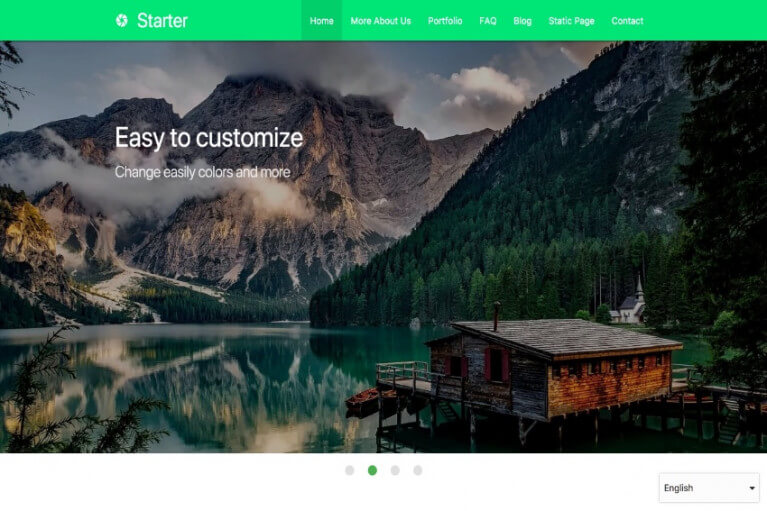
Starter
Starter
A Starter Theme for October based on MaterializeCSS.
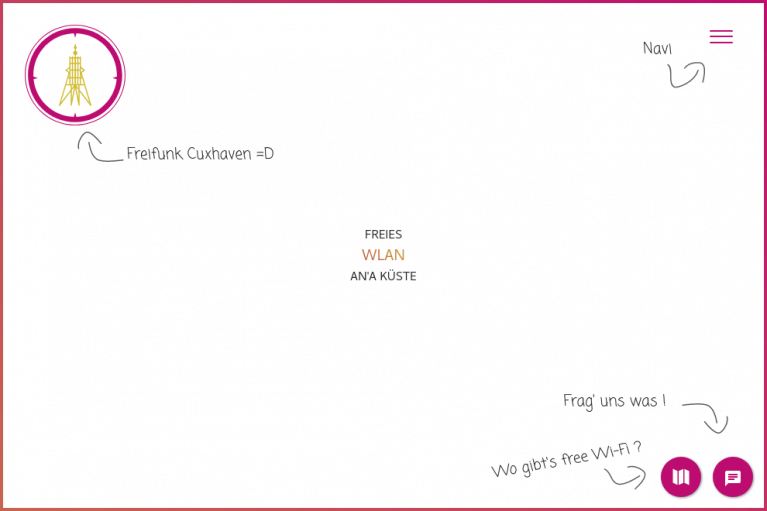
Freifunk
Freifunk
October Freifunk Theme based on Bootstrap 4 and Barba.js
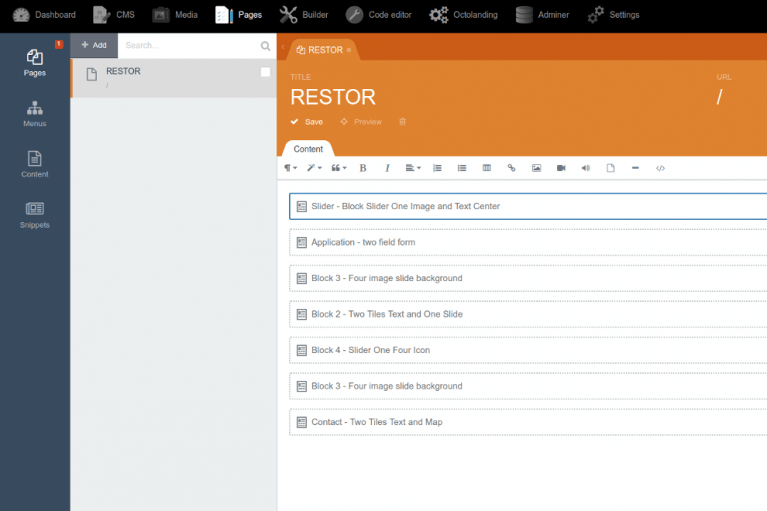
OctoLanding
OctoLanding
Universal landing page and promo constructor it's a internet tool which is made for IT projects working. Updates, additions and support are guaranteed
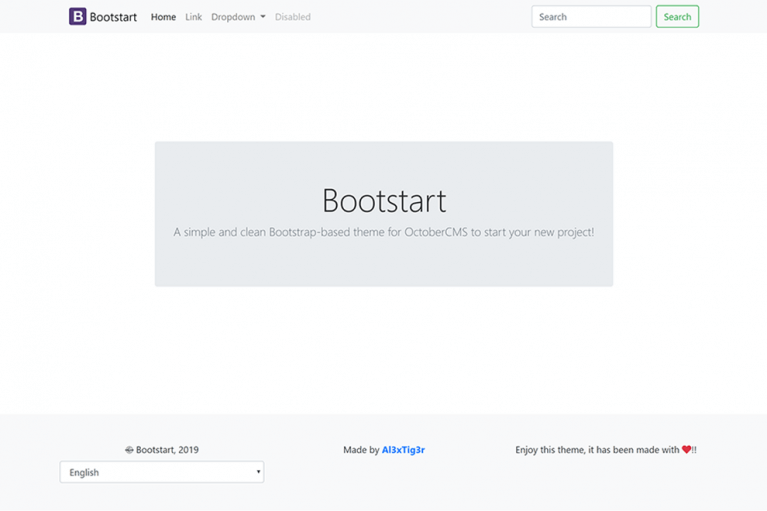
Bootstart
Bootstart
A simple and clean Bootstrap-based theme for OctoberCMS to start your new project!
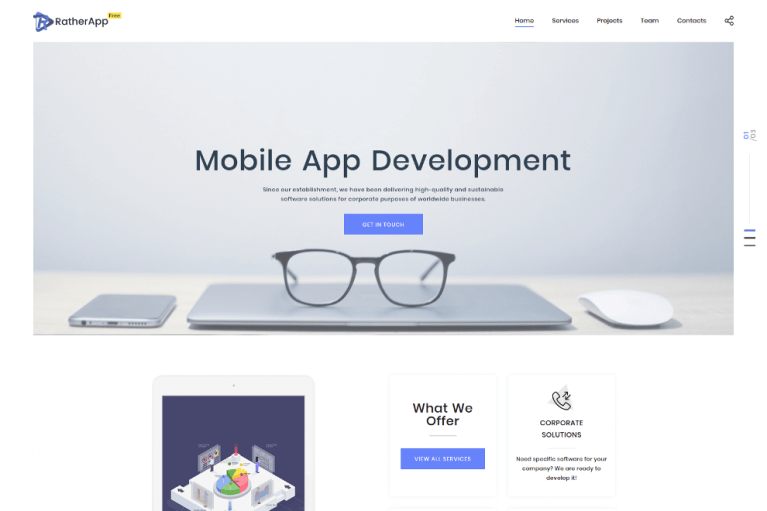
Saratov paradise
Saratov paradise
`Saratov paradise` is a multifunctional theme, with a full-fledged tool for creating your own landing from ready-made blocks in a short time.
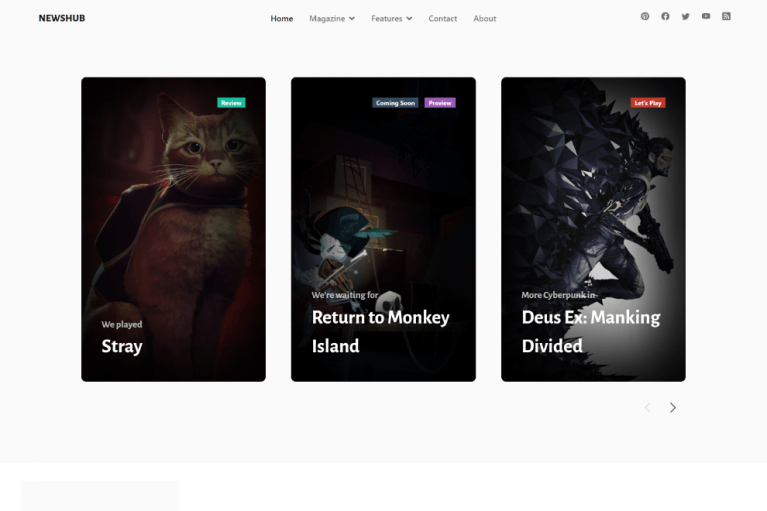
NewsHub - now with PageBuilder
NewsHub - now with PageBuilder
A simple, responsive light and dark blog / magazine template, designed with Bootstrap 5.2 and extended with an own PageBuilder system.
The Sitemap plugin works out of the box and does not require any direct development to operate.
Registering new sitemap definition item types
The Sitemap plugin shares the same events for registering item types as the Pages plugin. See the documentation provided by this plugin for more information.
A small addition is required when resolving items, via the following event:
pages.menuitem.resolveItemevent handler "resolves" a menu item information and returns the actual item URL, title, an indicator whether the item is currently active, and subitems, if any.
Resolving items
When resolving an item, each item should return an extra key in the array called mtime. This should be a Date object (see Carbon\Carbon) or some other value compatible with PHP's date() function and represent the last time the link was modified.
Expected result format:
Array (
[url] => http://example.com/blog/category/another-category
[mtime] => Carbon::now(),
[items] => Array (
[0] => Array (
[url] => http://example.com/blog/category/another-category
[mtime] => Carbon::now(),
)
[1] => Array (
[url] => http://example.com/blog/category/news
[mtime] => Carbon::now(),
)
)
)
-

Giray Temel
Found the plugin not useful on 1 Jan, 2022
Doesn't work with the translate plugin themselves created.
-

Ompmega
Found the plugin useful on 21 Aug, 2019
Super easy to use, thanks
-

Jean Perez
Found the plugin useful on 11 Jul, 2019
This is a good plugin for simple websites, if you want to auto generate all the URLs based on your models you can checkout my plugin here: https://octobercms.com/plugin/arcane-seo
Contributions and reviews are welcomed.
-

Petr Vytlačil
Found the plugin useful on 21 Mar, 2019
When I use plugin Translate so sitemap generate url without prefix for default language.
For example: The url should be: https://www.example.com/en/page-slug but in sitemap is https://www.example.com/page-slug
THX
-

Fabio Cidral
Found the plugin not useful on 14 Jan, 2019
plugin present errors after instalation.
Class 'Weglot\Client\Factory\Languages' not found
not useful.
-

MAB
Found the plugin useful on 1 Oct, 2018
Hello,
I do not understand the part with pages.menuitem.resolveItem.
What must I do for this part?
Thank you
-

Alejandro
Found the plugin not useful on 7 Nov, 2017
Dynamic routes generated as "default" instead of ":category" in Sitemaps module
I have created two routes to list posts from RainLab.Blog in a site, one that lists all posts (/posts/:page) and another one that lists posts filtered by a category (/:category/:page), and the individual post is set to be (/:category/:slug).
Although it is working for the frontend, the Sitemaps module is failing to generate the correct individual posts, generating them like so: (/default/:slug).
I am not sure what should be done to achieve the expected behavior. Also, even though this could be a question related to the plugin, I would like to understand where to look for in the source code in order to understand why this is happening.
Thank you in advance
-

Alex Bass
Found the plugin useful on 7 Oct, 2017
Works well, just wish there was an option to automatically add new pages. Doing this manually is a pain.
-

Nicolas
Found the plugin useful on 10 Sep, 2017
Hello, thank you for this plugins! How to add a CSS style sheet "xml-sitemap.xsl" for a nice display? It should be added: <?xml-stylesheet type="text/xsl" href="xml-sitemap.xsl"?> after: <?xml version="1.0" encoding="UTF-8"?>
-

zooks
Found the plugin not useful on 21 Jul, 2017
Manual adding pages to the sitemap.xml is not cool at all.
-

Maxim Geras
Found the plugin not useful on 12 Apr, 2017
Херня полная
-

Ivan Zhivolupov
Found the plugin not useful on 10 Apr, 2017
It would be nice to have some kind of the ability to automatically generate sitemap. Probably, using set of the mentioned techniques or just one of them:
- Allow other plugins to update the sitemap using some sort of API
- Allow RainLab plugins to automatically update it
- Scan website page by page and add links to the sitemap (like it is done in DataLifeEngine or Wordpress, or even in other CMS)
-

Douglas Adams
Found the plugin not useful on 7 Apr, 2017
I wish there was an upload csv or xml feature, takes ages to do it manually.
-

sam
Found the plugin not useful on 19 Sep, 2016
No good this plugin, you can only create one sitemap.
-

Jorge andrade
Found the plugin useful on 13 Nov, 2015
So useful plugin!
-

Matiss Janis Aboltins
Found the plugin useful on 23 Aug, 2015
Great plugin! Thanks for the contribution!
-

Chad Cantrell
Found the plugin useful on 28 Nov, 2014
This is a much needed plugin for October. Very flexible, simple, and functional. I love that it just "works" with static menus integrated plugins like ProBlog and ProEvents as well!
-

Dmitriy Pavlov
Found the plugin useful on 20 Nov, 2014
Thanks!
-
| 1.2.8 |
Compatibility fixes for October v3.7 Oct 18, 2024 |
|---|---|
| 1.2.7 |
Minor bug fixes using October CMS v3.4 Jul 29, 2023 |
| 1.2.6 |
Bump version Apr 26, 2023 |
| 1.2.4 |
Fixes support with pagefinder events Apr 26, 2023 |
| 1.2.3 |
Fixes support with October CMS v1 Oct 11, 2022 |
| 1.2.2 |
Fixes error when sitemap not found Oct 10, 2022 |
| 1.2.1 |
Adds route caching support Oct 10, 2022 |
| 1.2.0 |
Improve support with October v3.0 May 13, 2022 |
| 1.1.2 |
Minor logic fixes Feb 24, 2022 |
| 1.1.1 |
Fixes saving in October CMS v2 Oct 14, 2021 |
| 1.1.0 |
Add support for alternate locales in sitemap Oct 10, 2021 |
| 1.0.9 |
Replaced the 500 error with 404 when no definition is found. Added Czech translation. Improved Turkish, Hungarian and Portuguese (Brazil) translations. May 18, 2019 |
| 1.0.8 |
Minor styling updates. Nov 22, 2016 |
| 1.0.7 |
Added access premissions. Nov 22, 2016 |
| 1.0.6 |
Minor fix to internal API. Sep 08, 2015 |
| 1.0.5 |
Minor back-end styling fix. Jul 10, 2015 |
| 1.0.4 |
Fixes issue where correct headers not being sent. Mar 13, 2015 |
| 1.0.3 |
Minor improvements to the code. Feb 25, 2015 |
| 1.0.2 |
Create definitions table Nov 18, 2014 |
| 1.0.1 |
First version of Sitemap Nov 18, 2014 |