Introduction
This plugin let you manage static menus of multi language websites.
Pre-requisites:
- Rainlab.Pages plugin
- Rainlab.Translate plugin
Features
- Create static menu in any language you want.
The following plugins are required

Translate
Enables multi-lingual websites and translate website contents.
Translate
Enables multi-lingual websites and translate website contents.

Static Pages
Adds static pages, menus and breadcrumbs features to OctoberCMS.
Static Pages
Adds static pages, menus and breadcrumbs features to OctoberCMS.
Usage
- Navigate to settings > Manage languages. Create the languages you want. Keep in mind the code of each language, you will need it later:
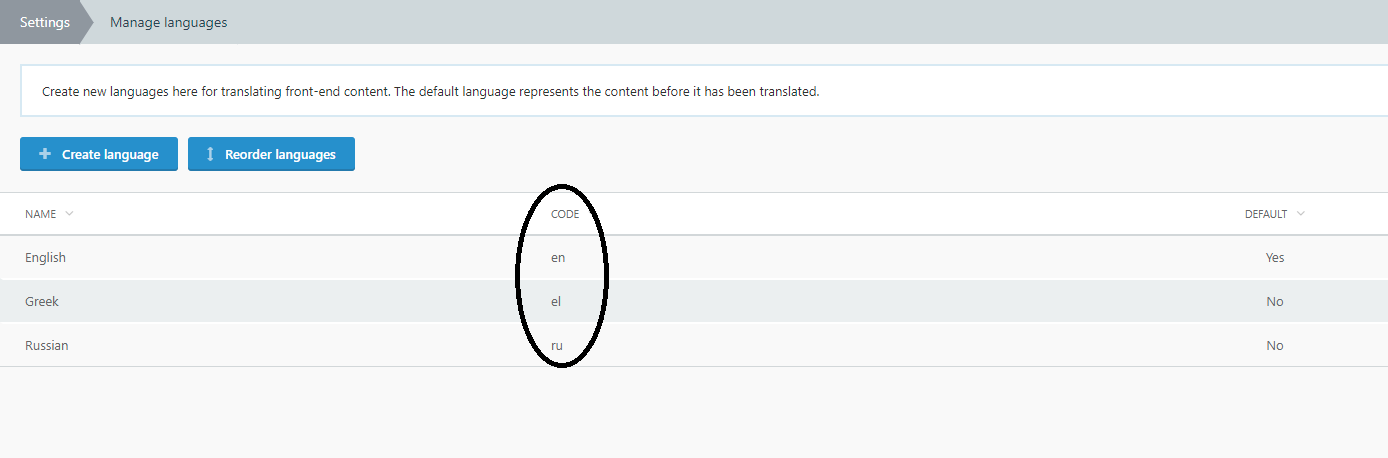
- Navigate to rainlab pages plugin and in the Menus tab create all the menus you want for each language with a code suffix you already created.
Let's assume you have created english language with en as a code then the menu code you should be
menuName-en:
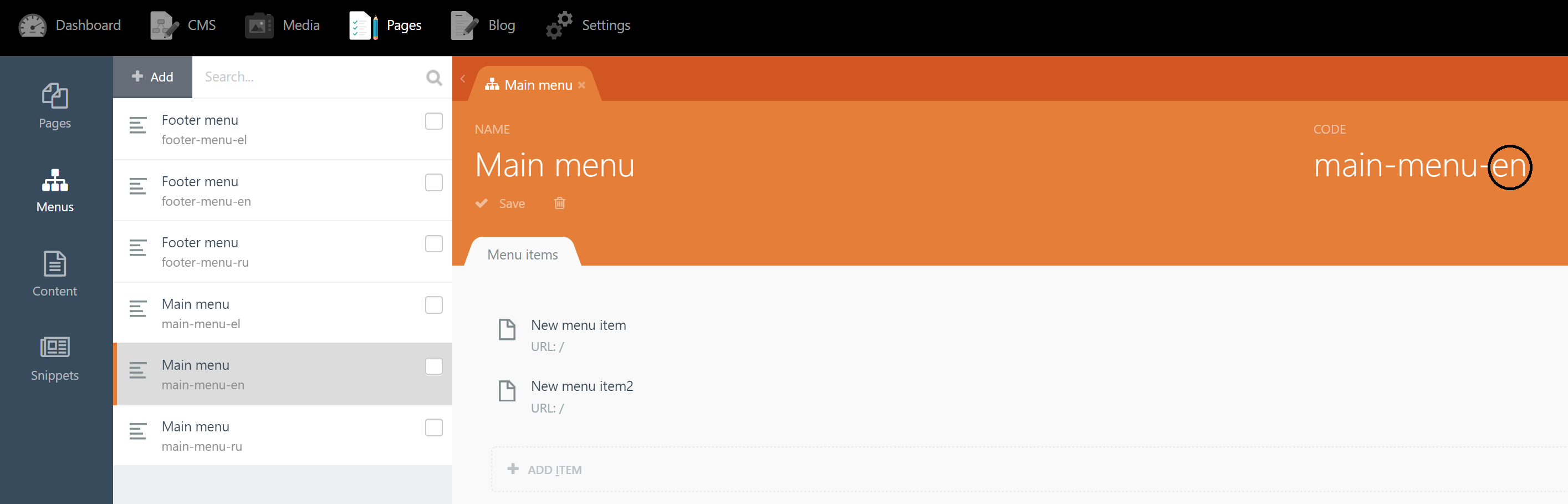
- Within layout, partial or page add the multilingual static menu component and select from drop down which menu you want:
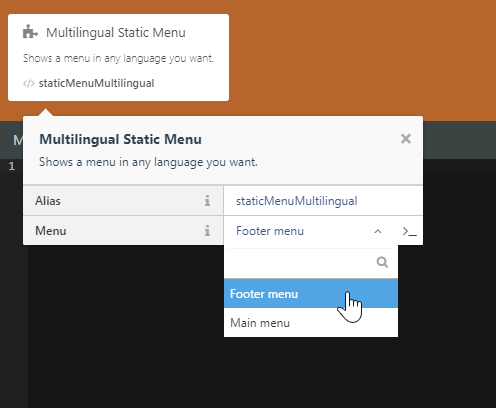
-

support ies
Found the plugin useful on 21 Sep, 2020
It's necessary for every multilingual project that uses the great static page plugin https://octobercms.com/plugin/rainlab-pages
-

Meindert
Found the plugin useful on 1 Aug, 2018
Thank you! I have been struggling with translating the menu titles; I am very happy I found this. Works perfect!
<nav> {% component 'headerNavigation' %} <ul> {% for item in headerNavigation %} <li class="{{ item.isActive ? 'active' }}"><a href="{{ item.url }}">{{ item.title }}</a></li> {% endfor %} </ul> </nav>
-

Kutup
Found the plugin useful on 26 Mar, 2018
It's an add-on that everyone needs. It works great. Congratulations
-
| 1.0.1 |
Initial version of translate plugin Nov 10, 2017 |
|---|
