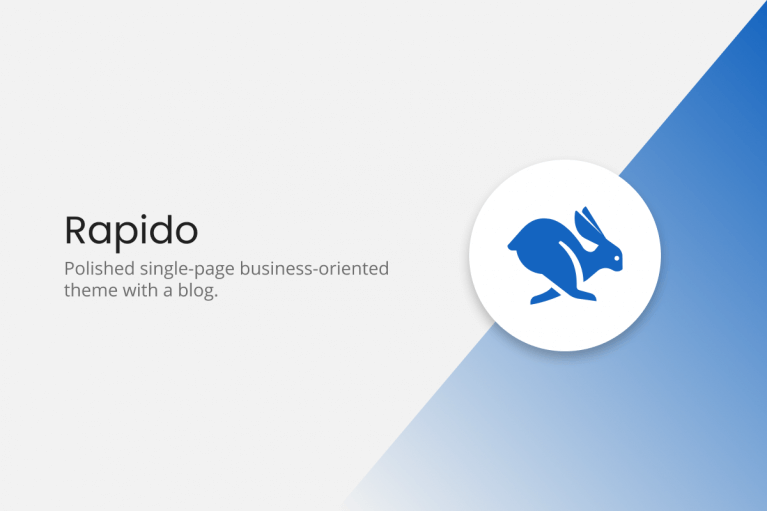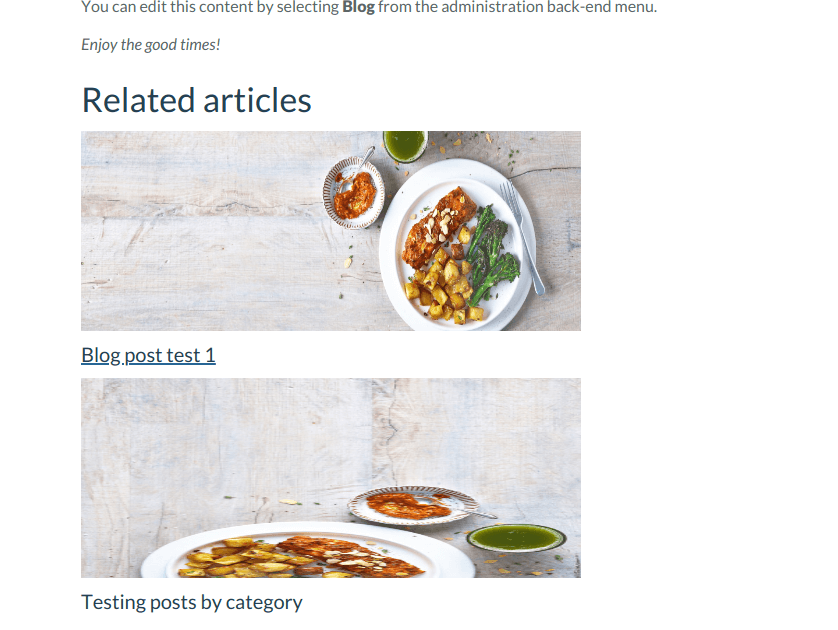Gets related Blog posts by first existing post category. You have ability to control how many posts you want to see.
The following plugin is required
The following theme uses this plugin
Installation
Install plugin and add it where you want to see on your page. You can use it as prepared component
{% component 'related' %}
Or you can make your own structure
{% for article in related %}
{% set image = article.featured_images.first %}
<li>
<a href="{{url('/blog', {'seo': article.slug})}}" title="{{article.title}}">
<img src="{{ image.path }}" alt="{{article.title}}" />
<span>{{article.title}}</span>
</a>
</li>
{% endfor %}
-

Mattia Matteucci
Found the plugin useful on 28 Mar, 2019
Simple but very useful! Well done!
-

TallPro author
Replied on 29 Mar, 2019
Yey!! Hope you like it! Thanks!!
-
| 1.0.1 |
First version of Related Mar 04, 2019 |
|---|