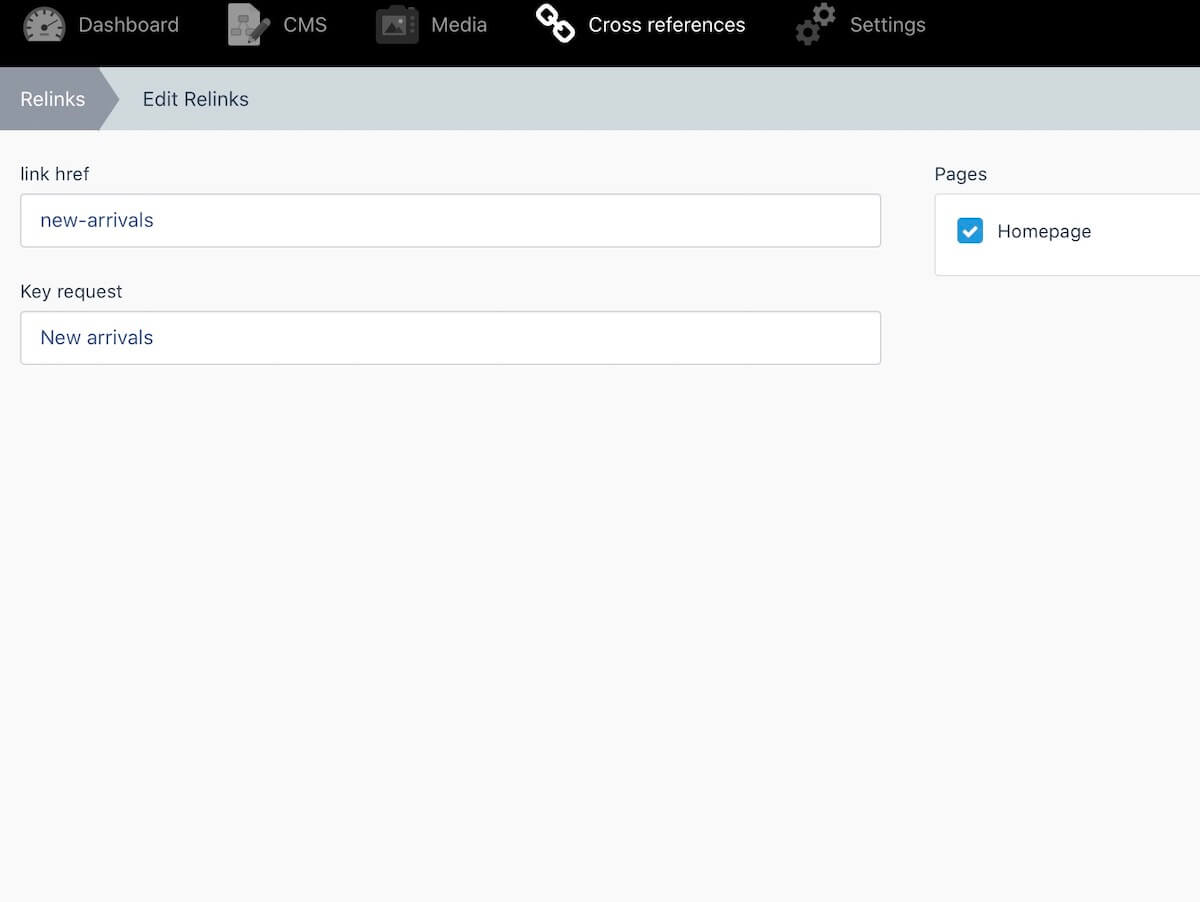Cross links for individual pages. The site administrator will be able to add cross links to the required pages
Frontend
To display cross-links on your website page, you need to insert a plugin component on the page and define the name of the css class of the container in which the links are located. To change the appearance of links, you can write css rules for the specified class.
Backend
After installing the plugin in cms in the cross links item, you can add links by specifying the name of the link, the address and pages on which the links should be displayed.
-
This plugin has not been reviewed yet.
-
| 1.0.4 |
add icon Oct 29, 2020 |
|---|---|
| 1.0.3 |
Updated table skorohod_relinks_ Oct 15, 2020 |
| 1.0.2 |
Created table skorohod_relinks_ Oct 15, 2020 |
| 1.0.1 |
Initialize plugin. Oct 15, 2020 |