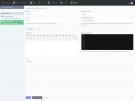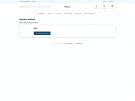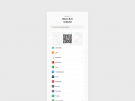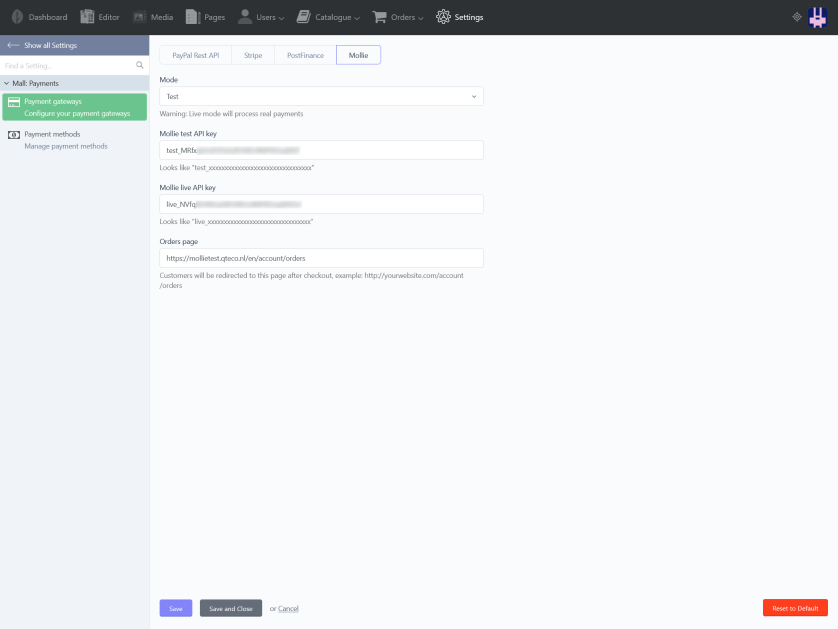This plugin adds a Mollie payment provider to the OFFLINE.Mall plugin. It uses the Mollie API client for PHP to process payments.
At the moment, only support for iDEAL payments is guaranteed. Your mileage may vary when using other payment methods.
Installation
Install through the marketplace or by running php artisan plugin:install Qteco.MallMolliePayments
After installing the plugin, go to plugins/qteco/mallmolliepayments and run composer install to install the composer dependencies.
Usage
- Create a Mollie account and get your test and live API keys
- Install this plugin
- Enter your API keys in Settings -> Mall: Payments -> Payment gateways -> Mollie
- Create a payment method utilizing the Mollie payment gateway, and enter
idealin the code field.
Test vs. live mode
Test mode will use the test API key and is used to test the creation of orders before you deploy your store. Live mode will use the live API key and will process real payments.
-
This plugin has not been reviewed yet.
-
| 1.0.9 |
Redirect to correct page after completing order Nov 15, 2021 |
|---|---|
| 1.0.8 |
Fix condition where the wrong order's status could be updated Sep 08, 2021 |
| 1.0.7 |
Added Offline.Mall as a Composer dependency Sep 03, 2021 |
| 1.0.6 |
Fixed order amounts greater than 1000 getting rejected Jul 19, 2021 |
| 1.0.5 |
Switched from thephpleague/omnipay-mollie to mollie/mollie-api-php May 11, 2021 |
| 1.0.4 |
Updated composer.json May 04, 2021 |
| 1.0.3 |
Added error messages for failed, canceled and expired payments Apr 09, 2021 |
| 1.0.2 |
Improved exception handling Apr 09, 2021 |
| 1.0.1 |
Initialize plugin. Apr 06, 2021 |