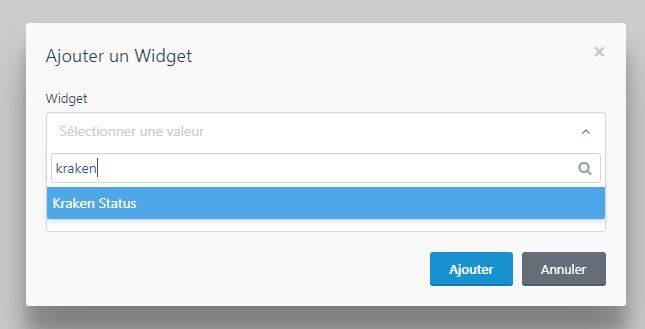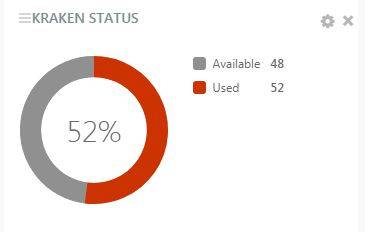This plugin allows you to upload a compressed version of all your image (jpeg,gif,png and even webp) in media manager.
How it works ?
When you upload an image (jpeg, gif, png), the plugin listen the event file.upload from media manager and catch your file to send a request to Kraken API. Then, it returns a response with a compressed image that will be saved to the media library.
Why should i use it ?
Using Lossy compression from Kraken API, your media library will be between 50-70% lighter than before and then your site will be loaded faster. It will increase your page speed performance cause it is a very important thing to bring your visitors, informations faster than others.
If you want to make suggestion or report a bug, please open an issue/pull request to my GitHub repository
Because of Kraken is free (even if you can upgrade your account), i've put this plugin online as free. If you want to support me, you can buy me a coffee clicking on Donate
Installation
- Create a free account to Kraken.io
- Go to your API Dashboard
- Copy your Site key and Secret Key
- Go back to you OctoberCms Dashboard
- Go to Settings > KrakenOptimizer
- Fill in Site Key and Secret Key with your credentials.
Report Widget
If you need, you can also add a report widget to your OctoberCMS dashboard to display your Kraken Current Quota Usage.
And you will get a pie-chart with your current usage like below :
-

Andrew
Found the plugin useful on 30 Mar, 2020
Very useful plugin!
-
| 1.0.3 |
Add Mo usage to reportwidget Jan 21, 2019 |
|---|---|
| 1.0.2 |
Minor fixes and Subfolders Oct 10, 2018 |
| 1.0.1 |
Initialize plugin. Oct 01, 2018 |