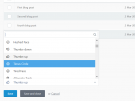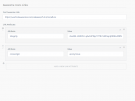You may ask "Why do I need this plugin if October CMS itself has icon list in the Builder Plugin?". Here's why:
- a backend widget for your forms;
- 1537 icons vs 590 icons;
- the latest Font Awesome version.
If you like the plugin, please rate it and leave a review if you have something to say.
Please also check other nice plugins:
Plugin Icon made by Freepik from Flaticon licensed by CC 3.0 BY
This plugin is also included into the following bundle
The following plugins extend or depend on the plugin

Real Estate
Buying and selling real estate
Real Estate
Buying and selling real estate

Awesome Categories
Add some awesomeness to your blog categories
Awesome Categories
Add some awesomeness to your blog categories

Awesome Social Links
A list of social links (or any other branded links) associated with your website
Awesome Social Links
A list of social links (or any other branded links) associated with your website
The latest Font Awesome icons (5.9.0) list as a backend form widget.
Description
You may ask "Why do I need this plugin if October CMS itself has icon list in the Builder Plugin?". Here's why:
- a backend widget for your forms;
- 1537 icons vs 590 icons;
- the latest Font Awesome version.
Backend Form Widget
Awesome Icons List registers a new backend form widget named awesomeiconslist with all available links. Usage example via yaml config:
awesome_icon:
label: Icon
type: awesomeiconslist
unicodeValue: false
emptyOption: false
iconTypes: brands
placeholder: Select Icon
span: left
And in the code:
$form->addFields([
'awesome_icon' => [
'label' => 'Icon',
'type' => 'awesomeiconslist',
'unicodeValue' => false,
'emptyOption' => false,
'iconTypes' => 'solid, regular',
'placeholder' => "Select Icon",
'span' => 'left'
]
]);
Form Widget Properties
- unicodeValue - by default, the selected icon will be returned as a valid ready-to-use Font Awesome class, like
far fa-thumbs-up. Unicode value option tells the widget to return the value as unicode value like&#xf164ready-to-use with Font Awesome font family; - emptyOption - whether to add or not an empty option to the icons list, so you can basically select nothing;
- placeholder - placeholder value which will be shown when nothing is selected;
- iconTypes - allows you to specify font awesome icon types to be used in the list, separated by comma for multiple values; available options are "regular", "solid", "brands"; all icons are returned if nothing set or in case of incorrect values.
Please note that at the moment of this writing October CMS has a bug related to the placeholder initialization and basically the placeholder won't work without an empty option, so when you set placeholder and empty option will be created automatically.
Frontend Component
Awesome Icons List registers a new frontend component named FontAwesomeCssLink and all it does is adds a link to the latest Font Awesome CSS file, so you don't need to worry about it.
Please note that at the moment of this writing the Font Awesome does not have a permanent CDN link to the latest version, so the plugin will contain the latest link for the date of its release. Also you can update the link by yourself via
System - Awesome Icons Linksif the plugin update delays.
| 1.4.0 |
Updated to Font Awesome 6.6.0 Sep 19, 2024 |
|---|---|
| 1.3.5 |
Updated to Font Awesome 5.12.0 Dec 23, 2019 |
| 1.3.4 |
Updated to Font Awesome 5.9.0 Jun 08, 2019 |
| 1.3.3 |
Fixed README Jun 03, 2019 |
| 1.3.2 |
Updated to Font Awesome 5.8.2 May 26, 2019 |
| 1.3.1 |
Updated to Font Awesome 5.8.1 Mar 28, 2019 |
| 1.3.0 |
Updated to Font Awesome 5.7.2 Feb 25, 2019 |
| 1.2.0 |
Updated to Font Awesome 5.7.0 Jan 29, 2019 |
| 1.1.0 |
Removed "bin" directory Jan 15, 2019 |
| 1.0.0 |
The initial release of Awesome Icons List Jan 13, 2019 |