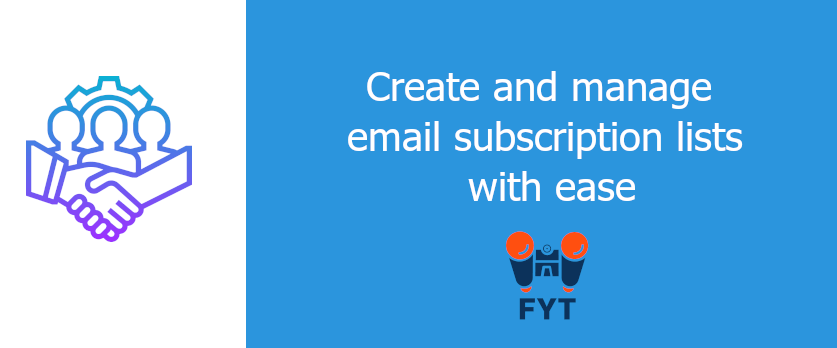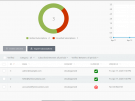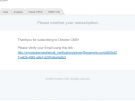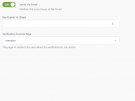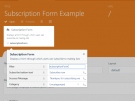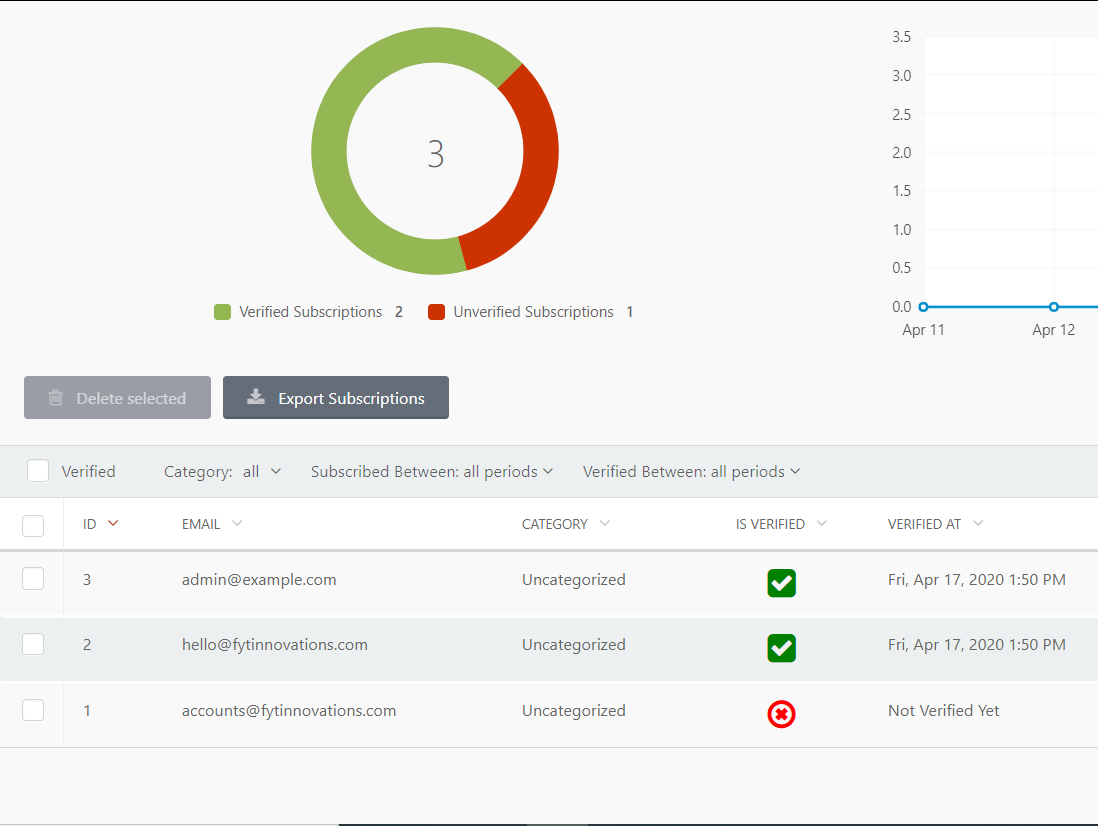User Connect - OctoberCMS Email Subscription Management
About
The user-connect helps you manage your email subscription list. You can now easily add a subscription segment to your octoberCMS website.
Features
-
Cater Verified Users Only
- Enabling "verify via email" toggle in the settings page allows you to filter spam users and only serve the verified ones.
-
Efficiently Manage Outgoing Traffic
- Websites containing more than one subscription segments can create categories for each segment using the plugin. Visitors to the website can only subscribe to segments which they are interested in.
-
Useful Graphs and Charts
- The subscription dashboard of the user connect plugin provides a birds-eye view of your current subscription base. The subscription graphs provides a visualization of the number of users subscribing each day. This graph can be helpful to monitor your current performance and also predict your future trends.
Getting Started
These instructions will get you a copy of the project up and running on your local machine for development and testing purposes. See deployment for notes on how to deploy the project on a live system.
Prerequisites
What things you need to install the software and how to install them
- A Local October CMS Setup
- Git, of course
Installing
Via Github
- Create a folder inside the plugins directory called
fytinnovations/userconnect. - Clone or copy the contents of the repository to this folder.
- Logout and login to the backend to see the plugin in effect or alternatively you can run the command
php artisan october:up.
Via marketplace
- Visit the plugin page in OctoberCMS marketplace and click on Add to Project.
Configuration Options
Verify Via Email
Enable this option if you would like to verify subscriptions using emails.
Key Expires in (Days)
Enter the number of days after which the key will be expired. Available only when Verify via Email is enabled.
Running the tests
- Go the plugin's base directory(i.e plugins/fytinnovations/userconnect) and run
../../../vendor/bin/phpunitto run a series of test cases.
Contributing
Please read CONTRIBUTING.md for details on our code of conduct, and the process for submitting pull requests to us.
Versioning
We use SemVer for versioning. For the versions available, see the tags on this repository.
See also the list of contributors who participated in this project.
License
This project is licensed under the MIT License - see the LICENSE file for details
Icon Credit
Icons made by Eucalyp from Flaticon is licensed by CC 3.0
Donations
You can support our open source organisation through donations using our patreon
For complete documentation of the plugin visit https://oc-user-connect.fytinnovations.com/
Components
SubscriptionForm component
You can embed the subscription form on any page which allows user to subscribe to your website.
Sample Markup
title = "Demonstration"
url = "/"
layout = "default"
is_hidden = 0
[subscriptionForm]
subscribeButtonText = "Subscribe now"
successMessage = "Thankyou for subscribing we'll contact you soon"
category = 2
==
<div class="jumbotron">
<div class="container">
{% content "welcome.htm" %}
</div>
</div>
Component Properties
| Value | Description | Default | Required |
|---|---|---|---|
| subscribeButtonText | The text which should be displayed on the subscribe button. | Subscribe Now | No |
| successMessage | The message to be displayed when the user successfully submits the subscription request | Thankyou for subscribing we'll contact you soon. | No |
| category | The category the subscription will be submitted to. | Uncategorized (1) | Yes |
Verification Success Page
The page to redirect the user when the subscription is successful. Once the subscription is verified there is a message embedded automatically in the session you can use the flash twig component on the page to output the message.
Example
title = "Account"
url = "/account/:code?"
layout = default
[account]
redirect = "home"
paramCode = "code"
==
<div class="container m-a">
{% flash success %}
<div class="alert alert-success">{{ message }}</div>
{% endflash %}
{% component 'account' %}
</div>
-

Ladyginpro
Found the plugin useful on 17 Nov, 2020
Everything works, only php version 7.4 is needed, and also before installing you should have these files: https://github.com/fytinnovations/laravel-topping/tree/main/src/Traits
they should be in this folder - /plugins/fytinnovations/laraveltopping/traits/ for the installation to go smoothly.
-

4nik3t author
Replied on 17 Nov, 2020
Thanks for the review. If you install the extension from the marketplace with PHP 7.4 the plugin will not cause you any issue
-

WAPP Developing
Found the plugin not useful on 12 Oct, 2020
Hi! After install on loc.machine I going to CMS in Backend and get expecting in youre component. "Parse error: syntax error, unexpected 'Subscription' (T_STRING), expecting function (T_FUNCTION) or const (T_CONST)"
-

4nik3t author
Replied on 12 Oct, 2020
Hello Vitali, The plugin requires minimum of php 7.4. Please check your PHP version.
-
| 2.0.2 |
Bug Fix Related to Migrations Nov 01, 2020 |
|---|---|
| 2.0.1 |
Adding Categories to Subscribers Apr 30, 2020 |
| 2.0.0 |
Major Update to UserConnect Apr 17, 2020 |
| 1.0.2 |
Fix query incompatible by sql_mode=only_full_group_by Mar 30, 2020 |
| 1.0.1 |
create_subscribers_table.php Sep 02, 2019 |
Upgrading to 2.0.0
This release contains some major changes to how user connect plugins work.
- All old components have been deleted.
- New component created called subscriptionForm.
- Subscriber can now subscribe to many categories and many subscribers can belong to one category.
- beforeSend event has been removed.
The update will automatically migrate all records from the subscribers table to the subscription table.